To make payments to the booth, follow the instructions below:
1.
Select your Amount: or Put the Amount in Other Field.
2.
Click "Continue": After selecting the quantity, press the "Continue" button to proceed.
3.
Fill Out the Form: Enter your contact details including name, email, and any required fields.
4.
Choose a Contribution: Zeffy operates without fees. You may choose to support them with an optional contribution — or select "Other" and enter $0 if you prefer not to contribute.
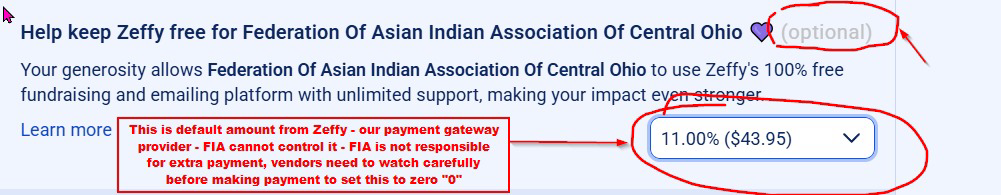
5.
Enter Payment Information: Provide your credit card or payment details securely.
6.
Confirm & Submit:Review your booth purchase, by clicking "Buy Booth(s)" to complete the purchase .
7.
Check Your Email: A confirmation email with your booth(s) purchase will be sent to you.
