Important Vendor Instructions:
1.
FIA Vendor team will work towards assigning your selected booth, but it is not guaranteed.
a. Booth availability is updated multiple times a day.
b. Your selected booth might already be taken in a prior update.
a. Booth availability is updated multiple times a day.
b. Your selected booth might already be taken in a prior update.
2.
Send an email to vendors@fia-ohio.org
as soon as you make the payment.
Include your booth number in the subject line.
Include your booth number in the subject line.
3.
Non-Food Vendors must complete the compliance or liability waiver vendor forms and email them to vendors@fia-ohio.org
(booth number in subject) within 2 weeks of payment.
If forms are not received, your booth will be put on hold or released.
If delayed, email us in advance for possible exceptions.
If forms are not received, your booth will be put on hold or released.
If delayed, email us in advance for possible exceptions.
4.
Food Vendors must comply with City of Columbus regulations
to participate in FIA.
- Click here to access the Temporary Food License Application (PDF)
- Applications received less than 5 days before the event will not be licensed.
- Applications will not be accepted on holidays, weekends, or the week of the event.
- Gas cooking appliances are not allowed.
- Understand your power needs: calculate total power consumption of all appliances and submit it with the electricity form.
- Do not overload circuits by adding too many plugs — this is a significant electrical safety hazard.
5.
Non-Profit Vendors can select a booth during checkout. Booth assignments will be shared 2 days before the event.
6..
Please Scroll down to make Payments.
To make payments to the booth, follow the instructions below:
1.
Select Type of Your Both: Click on the "+" or "-" to choose how many Booths you want to purchase.
2.
Click "Check Out": After selecting the quantity, press the "Check Out" button to proceed.
3.
Fill Out the Form: Enter your contact details including name, email, and any required fields.
4.
Choose a Contribution: Zeffy operates without fees. You may choose to support them with an optional contribution — or select "Other" and enter $0 if you prefer not to contribute.
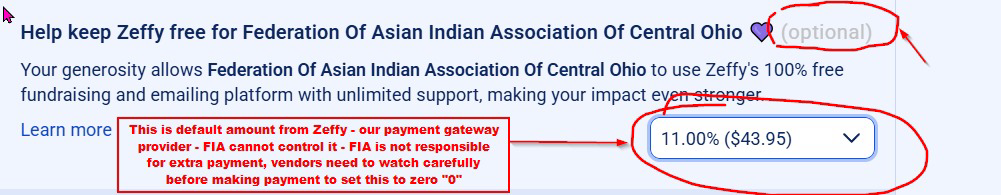
5.
Enter Payment Information: Provide your credit card or payment details securely.
6.
Confirm & Submit:Review your booth purchase, by clicking "Buy Booth(s)" to complete the purchase .
7.
Check Your Email: A confirmation email with your booth(s) purchase will be sent to you.
